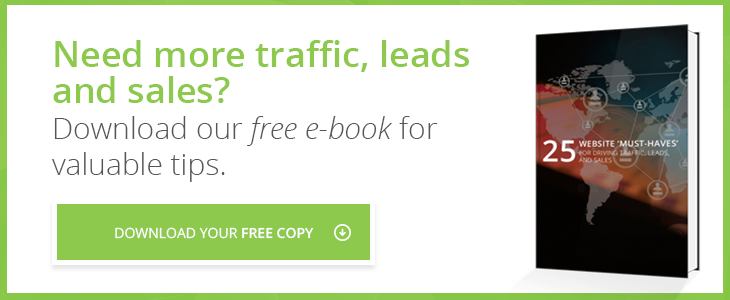It’s a no-brainer: If the success of your business depends heavily on its website, you need to make sure it’s effective and running in tip-top shape at all times. Users well-versed in the Web have high expectations and little patience—a sloppy-looking site with sluggish load times and little relevant information just won’t cut it.
But how do you know if your website is as efficient as can be? Without superb mind-reading powers, how can you tell if it’s delivering the right information and making a name for your brand?
You’ll never know if you don’t kick the tires. That is to say, testing is an important step in the web design and development process. And the more often you do it over time, the more confident you can feel that your site is doing all it can for your business.
Why Should You Test For Usability?
Simply put, the answer is in the question. A website that's easy and intuitive to use will be successful in both drawing in visitors and converting them into paying customers. If you don't prioritize the experience your individual users will have on the site, your conversion efforts will likely be lacking.
Many businesses and developers leverage usability tests when developing a new site to ensure that their users’ standards are met. But in reality, it's just as important to periodically test your website after its launch as well.
As your brand's digital hub, your website will likely need to be updated periodically, requiring you or your developer to adjust its design, content, and navigational structure on a regular basis. When you do, your users' experience may change—and you can be sure the UX continues to have a positive effect through regular usability tests.
What Should You Test For?
A variety of factors play into website usability factors. The following five are perhaps the most important, but only a few of the many aspects you can test to make sure your website is user-friendly enough to accomplish its goals.
Website Speed
Good UX depends heavily on the speed at which your website loads. In fact, a page that takes 4 seconds to load will increase your user abandonment rate 25% compared to an instant load, and that rate only rises as your website gets slower.
As a result, testing your site loading speed should be an integral part of your usability testing.
Efficiency
How much time do your users need to accomplish a specific task? How many clicks to they need to go through in order to get what they need? Answering these questions can help you improve your website's efficiency.
In today's digital environment, our attention span is now at 9 seconds, shorter than that of a gold fish. If your users can’t find what they're looking for quickly, they'll abandon your site and search elsewhere.
Navigation
Closely related to efficiency, your navigation can have a huge impact on how many users stay on and enjoy your site. To work to your advantage, it has to be effective and obvious, finding just the right balance between a flat and a deep navigation to impact your business.
Designing your website according to best navigation practices is a start, but testing whether that navigation actually works as intended is just as crucial.
Lasting Effect
Now we're venturing into more intangible aspects of usability testing. The above three factors can all be fixed with technical adjustments to your website. However, you should also make sure that your website has a lasting effect on your audience, who should be able to recall at least your general message after they leave your site.
How well are they able to recall your core value proposition, your individual products, and your brand philosophy? Your users can now choose from almost 1 billion websites worldwide, so standing out from the noise is absolutely crucial.
If the answer is "not well," you may want to adjust your design and messaging strategy to allow for higher recall.
User Emotions
The best way to achieve a lasting memory in your audience's mind: evoking their emotion. And we're not just talking about the obvious emotions generated by a health charity through sharing patient stories here.
Through usability testing, you can find out how your audience responds to your website and the various tasks they achieved. Testers and visitors who respond positively, confidently, or even excitedly about your website are more likely to recommend it to their peers, increasing your exposure and your website's success.
Testing for these five factors gives you a good framework to judge the usability of your website and make necessary adjustments. Now, it's time to actually discuss the testing process!
Usability Test Types
Again, you can take a wide variety of approaches to testing the user-friendliness of your website. But for the sake of simplicity, we've narrowed them down to three major categories.
Internal Testing
Before even rolling out your website to external audiences, you should have internal staff members go through the testing process. Ideally, these will be staff members who were not involved in creating or updating the website.
Testing your site on an internal audience first not only allows you to make sure everything functions at least reasonably well before your target audience gets their hands on it, but also lets you evaluate the testing process itself.
Don't be afraid to ask for feedback on the types of questions you should ask, the types of tasks your testers should accomplish, etc. Armed with that knowledge, you can begin a limited roll out.
Focus Groups
Next, you should handpick a few, engaged members of your target audience to test your website. Get them on a computer and through the tasks they are supposed to accomplish. For example, you might ask them to go through the process of signing up for a newsletter or placing an order for your products in a sandbox environment.
After their assignments, ask them a few questions about the website speed, the ease of navigation, and the overall efficiency. Here, you can also ask about what emotions they felt while they visited your site. A few days later, follow up to see what about your website and their tasks they still recall.
A/B Testing
Getting feedback from a few core members of your target audience is undoubtedly important, but you shouldn't stop there. Particularly when testing an existing website, you don't often have the time to pull in individual audience members and devote hours of their and your time to evaluating your website.
In this case, you should seriously consider A/B testing opportunities. As you probably know, A/B testing refers to showing two (ideally identical) segments of your audience two slightly different versions of your testing subject, in this case your website, an individual page, or a call to action. Your audience won't know they're taking part in a test, which means that you can monitor exactly which variant outperformed the other, and adjust your strategy accordingly.
Testing your website for usability is a crucial part of ensuring that your online presence is as effective and successful as possible. Ideally, you should not only plan to test your website as part of its initial roll-out, but also periodically after it's live and available to the public.
Through new content, added pages, or simply a tweak to the code, your website may change its appearance and structure. And even if that change is slight, it may impact a variety of factors from your page loading speed to your ease of navigation.
By building periodical usability tests into your web maintenance schedule, you can ensure that you become aware of these changes as they occur, allowing you to fix mistakes and make improvements to keep your website optimized and user-friendly.