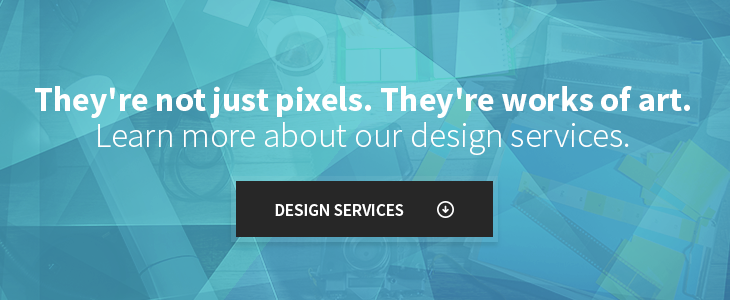Communicating with your website’s visitors is an important undertaking, so it’s crucial to give your contact forms a little extra TLC. Your company must have a way for people to reach out to you easily. Now I know you’re probably thinking, ‘How can you really mess up such a simple concept?’ It’s actually more about optimizing it for your users to get a hold of you and moving them forward in the conversion path.
There are several ways to approach letting your users contact you, both on the page they’re currently visiting, and on a separate page for the purpose of getting them in touch with you:
Landing Pages
A landing page is one of the more traditional ways of relaying contact information to your users. These can range from very minimal information such as the address and phone number of the company to more graphic items including embedded maps, contact forms, and imagery.
The important thing, however, is to keep the contact form relatively simple. The user came here to find a way to contact you and wants it conveyed in an easy way. Cluttering it up with other nonsense only deters the user from completing the form and collecting their data for improvements and continued services. Since users are intimidated by a large amount of form fields and are sensitive to the amount of time it takes, a short contact form is significant in the increased rate of submitted forms.

Ever-Present Contact Forms
Having an accessible contact form is a huge necessity, especially when they’re new to your website. So why not have it simply on every page?
These fixed contact forms can be displayed in several different ways, depending on preference. The form usually resides right above the footer links and is easily available on all devices. Keeping the form in neutral space without any unnecessary distractions (imagery or graphics) is key to a simple and clean contact experience.

Another subtle solution would be a contact tab or a call-to-action button. This tab would be present either in a fixed footer, navigation, or on one side of the screen, and would travel with the user as they go further down the page. Upon clicking, a lightbox or pop-up would appear with the contact form available over the current page.

Live Chat
Perhaps you have a contact page all set up on a separate landing page, but would like a more direct approach in communicating with your users. A chat system would be live (with some variations for time preferences and availability) and would remain constant on the bottom or side of the page. There are plenty of different plug-ins available and are a piece of cake to use to build a relationship with both current and future customers.
Linking Up Social Sites
To solidify your connection with leads and customers and to further expand your market, your social sites must be linked or present on your website. Generally, these are available at the top in the navigation or down near the footer. Either way, it's an excellent idea to include your social icons in these places that are straightforward and easy to find. Linking these up offer additional ways to connect and build relationships with your audience in a fresher, more intimate way.
Implementing contact opportunities around your site not only offers an opportunity to get in touch with the people who visit your website; being available and approachable also helps you to quickly resolve issues that could arise on your site and continue to revamp and improve them. When integrated to good custom web design, contact forms and buttons offer a clear distinction from offering information and ways to really connect with your users.