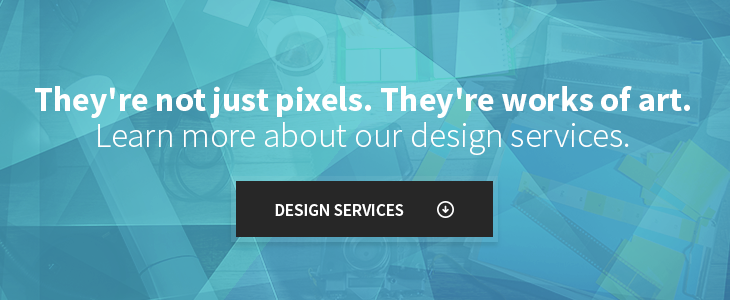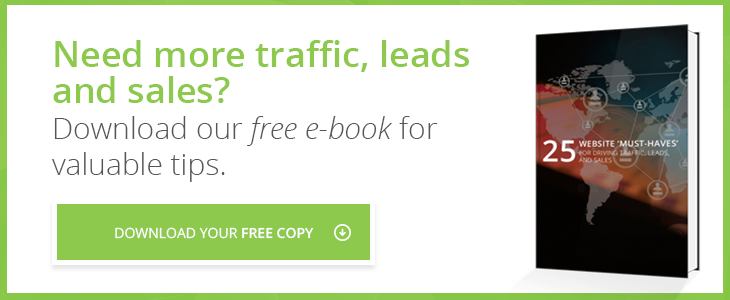Designing a great website goes beyond just making it look pretty—custom web designers also have to think about the user experience. You don't want visitors to be so completely overwhelmed and frustrated trying to find what they want that they leave your site. In order to make sure potential customers have a productive and enjoyable experience, here are a few simple tips for designing a user-friendly website:
Keep Creativity In Check
Almost anyone who designs custom websites has been asked to make a certain aspect of a page "pop." But when too many page elements are competing for attention, visitors will experience sensory overload and NOTHING will end up popping.
To establish your professional credibility and keep visitors on your site longer, think about your overall message or what your primary call-to-action is for each page. Choose just one area to highlight and use design elements to draw the reader's eye to that area of the page without being too obvious. Even things that “pop” can do so with a certain amount of subtlety and good taste.
Create Obvious Navigation Tools
Again, you might be tempted to try out some fancy new design tricks and blow everyone away with a new spin on classic navigation elements, but messing with the tried and true menu bar can be disastrous.
At this point, your visitors have looked at enough websites to have an intuitive feel for where to find menus and locate the information they need. If your website goes against their natural inclinations, you may have just lost a potential customer.
There are plenty of places on every website to show off design skills, but be sure to keep menus simple and user-friendly.
Choose Your Fonts Carefully
Nothing will turn off readers faster than hard-to-read text, so you should use clean design and contrast to make everything as easy to read as possible.
Choose simple fonts without excessive curlicues and embellishments, and make sure to use aesthetically pleasing color combinations. Also, while you can always add a feature that allows people to magnify the font size for legibility, the vast majority of people should be able to read your text easily at its default size, so don’t make it too tiny (or obnoxiously large, for that matter).
Combine Visual Aids And Words For Clarity
Because people respond differently to different types of calls-to-action, web designers will often use both an instructive icon and a textual cue to make them as clear as possible. For example, a link to your "Contact Us" page may be indicated by both a clickable envelope icon and text that reads "Click Here" or "Email Us." Make sure these elements are placed in obvious locations and clearly marked.
Explain Industry Jargon (Or Avoid It Altogether)
A lot of industries use specific terminology, but that doesn't necessarily guarantee that your average visitor will be able to follow. Explaining certain terms and concepts can help people see you as tuned into their needs and establish your company as a knowledgeable authority. Even at the risk of feeling like you’re “talking down,” this strategy will make you seem more relatable and keep visitors on your site for longer because they’re not looking for what things mean elsewhere.
Keep Things Active
Slow load times can mean that you are getting in your own way and lowering conversion rates. Today's consumers are used to instant gratification and being able to click and view without a moment of hesitation. If your site is bogged down with too many videos and other media, people are more likely to make the snap decision to go to the next site rather than wait for yours to load.
Eliminate this problem by limiting images, re-sizing them to manageable proportions, and using video and audio sparingly. You should make sure all of your pages are correctly linked so visitors aren’t redirected to inactive or off-site pages.
Remember Mobile Visitors
With so much web browsing being done on smart phones and tablets, you want to make sure that those visitors have just as easy of a time navigating your website as people on their desktops and laptops. Not only will Google start rewarding you, mobile or responsive websites will keep the interest of people who are inspired to check out your website on the go and keep you from losing potential leads and customers.
Even the smallest details can affect how user-friendly your site is, so be sure take all of these points into account. At NPG, we pride ourselves on creating visually stunning custom websites for our clients. To learn more, take a look at our custom graphic and website design services.